Increased Productivity
Switching between tasks becomes effortless, allowing for smoother workflows.
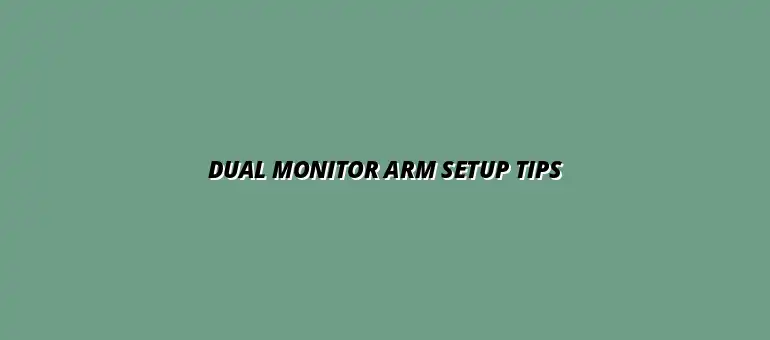
2025-05-11
Have you ever thought about how much your workspace affects your productivity? With the right setup, such as dual monitor arms, you can transform your work experience drastically. Let’s dive into the key lessons from this comprehensive guide that will enhance your workspace!
Explore the advantages of utilizing dual monitor arms for enhanced workspace flexibility and ergonomics.
Switching between tasks becomes effortless, allowing for smoother workflows.
Utilizes available space efficiently for better information management.
Customizable height and angles reduce neck and eye strain.
Choose between desk clamp, grommet mount, or wall mount based on your needs.
Are you considering a dual monitor setup? You're in for a treat! Having two monitors can significantly enhance your flexibility in workspace configurations. With the ability to position screens at different angles, you can create a setup that suits your needs, whether you're multitasking or focusing on a single project.
Let's not forget about the ergonomic advantages. Proper screen positioning can reduce neck and eye strain, leading to a more comfortable work experience. By utilizing dual monitor arms, you can elevate your screens to eye level, helping you maintain a healthy posture throughout your workday.
When selecting a dual monitor arm, it's essential to consider several key features that will make your setup both functional and comfortable. First, look for VESA compatibility, as it ensures that your monitors can be securely attached to the arm. Next, check for adjustability options, allowing you to move the monitors easily to the ideal height and angle.
Mounting options are also critical. There are typically three types: desk clamp, grommet mount, and wall mount. Each has its pros and cons, and understanding them can help you choose the most suitable solution for your workspace.
When it comes to mounting styles, you’ll often hear about desk clamp and grommet mounts. Desk clamps are popular for their ease of installation and versatility. They fit most desktops and can be easily repositioned if needed. On the other hand, grommet mounts require a hole in your desk surface, offering a cleaner and more integrated look.
💡 Not sure how to route cables behind monitor arms? We cover everything from VESA tricks to USB-C hub hiding. 👉 See the Monitor-Arm Routing Guide
Both options have their benefits, but the best choice depends on your workspace and aesthetic preferences. If flexibility is what you need, a desk clamp is your go-to. If you want a sleek, minimalist appearance, consider a grommet mount. For those wanting to organize their cables, consider these cable management tips for your home office
Not all monitor arms are created equal! There are various types to choose from, including post-mounted and dynamic arms. Post-mounted arms are great for users who want a straightforward adjustment mechanism, as they often allow for height changes along a vertical pole.
Dynamic arms, on the other hand, offer greater range and flexibility. They can swing in multiple directions, allowing for quick adjustments depending on your task. Understanding your needs and the types of tasks you'll perform can help you choose the right arm that complements your workflow. Read more about the differences between gas spring or mechanical monitor arms to make the best choice.
Ready to install your dual monitor arm? Don’t worry! I’ll walk you through the process with easy-to-follow steps. First, gather your tools: a screwdriver, a level, and the mounting kit provided with your arm. It's crucial to prepare your workspace by clearing off your desk and ensuring you have ample room to work.
Next, I recommend laying out all parts to familiarize yourself with the components. Once you're set, you can begin the installation process confidently!
Before diving into the installation, it's vital to ensure you have the proper tools at hand. Typically, you'll need:
Preparing your workspace is equally important. Clear off any clutter on your desk and have a comfortable chair nearby. This will allow you to work efficiently and avoid distractions!
Now, let's get to the heart of the matter: the installation process! Follow these steps closely:
Before you know it, you'll have a stunning dual monitor setup that enhances your workspace!
To maximize the benefits of your dual monitor setup, consider utilizing software tools that allow for efficient window management. Programs like DisplayFusion or FancyZones can help you organize your workspace by snapping applications to specific areas on your screens, reducing clutter and enhancing productivity.
As we wrap up our journey through dual monitor arm setups, it’s essential to recap the critical aspects we've covered. From understanding the significant benefits of flexibility and ergonomic advantages to implementing effective cable management, creating a functional workspace has never been easier! By mastering these best practices, you can enhance your productivity and comfort.
Don’t forget the importance of positioning your monitors at the right height and distance. This ensures your neck and eyes are comfortable, leading to a more enjoyable work experience. Remember, a tidy workspace not only looks great but also helps you focus on what truly matters. For more ways to keep your desk organized, check out this guide to desk organization with USB-C and VESA.
Let’s tackle some frequently asked questions regarding dual monitor arm setups, installation, and customization. I often hear inquiries from my clients and readers at Monitor Arm Mastery, so let’s clear up any confusion! Understanding these common queries will help you make informed decisions as you optimize your workspace.
Here are some of the most common questions I receive:
The best height for a dual monitor setup is crucial for maintaining ergonomics. Make sure your monitors are at or just below eye level. This keeps your neck in a neutral position and reduces strain, which is especially important during long hours of work.
Adjusting the monitors to about an arm's length away can also enhance comfort. It minimizes the risk of eye fatigue and keeps your focus sharp. Remember, your workspace should support your health and productivity! To further enhance your workspace, consider these essential monitor arm accessories.
Improving cable management can be achieved using a variety of techniques. Here are some practical tips:
These small changes can make a huge difference in the overall appearance and functionality of your workspace!
Now that you’re equipped with these strategies, it’s time to put them into action! Embrace the advantages of dual monitor setups to transform your workspace experience. Remember, every little adjustment contributes to your overall productivity and comfort, and it’s all about finding what works best for you!
I’d love to hear about your experiences with dual monitor setups! Have you tried any of the tips we've discussed? Please leave a comment below or share your own setup tips. Your insights could help others create the perfect workspace! Let’s keep this conversation going and learn from each other.
Here is a quick recap of the important points discussed in the article:
At Tidy Workspace Lab, we are dedicated to transforming your workspace into an ergonomic haven. Our expert insights on monitor arm technology and cable management empower you to create a functional and stylish environment. Join us in mastering the art of display mounting for enhanced productivity and aesthetic appeal.
